Trying to duplicate an item 13 times in QCAD
-
jlasater
- 2 Star Member

- Posts: 89
- Joined: Thu Aug 08, 2024 5:41 pm
- Location: NE Oregon
- Contact:
Trying to duplicate an item 13 times in QCAD
I'm laying out what will be a QC tooling storage rack and need to have 14 slots cut in the backing plate. I've been playing around with Move/Copy in QCAD but find it very clunky. I just want to select the object (a rectangle 0.8125" tall x 0.075" wide), tell it to duplicate it X number of times horizontally, and have it do it with things staying lined up perfectly. The video I watched showed the person having to pick a reference point off the original shape. When I do this, it is almost impossible to have it be exact, so when I tell it to duplicate the item 13 times, each duplicate actually drops down slightly, and by the end of the line, they are way off.
Am I missing something? I shouldn't have to rely on precise mouse positioning to make this stay accurate, I would think.
Am I missing something? I shouldn't have to rely on precise mouse positioning to make this stay accurate, I would think.
- acourtjester
- 6 Star Elite Contributing Member

- Posts: 8131
- Joined: Sat Jun 02, 2012 6:04 pm
- Location: Pensacola, Fla
Re: Trying to duplicate an item 13 times in QCAD
I don't use QCAD but with what I use each rectangle when you click on it, the Coordinates are shown. There is generally a center of the item, you can look for the menu locations for the coordinates and enter the same center location for each item on the axis to position then in the exact alignment.
DIY 4X4 Plasma/Router Table
Hypertherm PM65 Machine Torch
Drag Knife and Scribe
Miller Mig welder
13" metal lathe
Small Mill
Everlast PowerTig 255 EXT
Hypertherm PM65 Machine Torch
Drag Knife and Scribe
Miller Mig welder
13" metal lathe
Small Mill
Everlast PowerTig 255 EXT
-
adbuch
- 6 Star Elite Contributing Member

- Posts: 9856
- Joined: Thu Sep 21, 2017 5:22 pm
- Location: Tucson, Arizona
- Contact:
Re: Trying to duplicate an item 13 times in QCAD
Maybe something like this to create the linear array of rectangles.
David
David
-
adbuch
- 6 Star Elite Contributing Member

- Posts: 9856
- Joined: Thu Sep 21, 2017 5:22 pm
- Location: Tucson, Arizona
- Contact:
Re: Trying to duplicate an item 13 times in QCAD
Here is another option. eMachineShop is free, super simple to use, and will export dxf. It has a great trim tool - works just like the Fusion 360 and Design Edge trim tools. Just click on the drawing segment and it deletes it.
David
David
-
adbuch
- 6 Star Elite Contributing Member

- Posts: 9856
- Joined: Thu Sep 21, 2017 5:22 pm
- Location: Tucson, Arizona
- Contact:
Re: Trying to duplicate an item 13 times in QCAD
Inkscape is another great alternative to create your drawing. In my opinion, much quicker than QCad - at least for me.
David
David
-
adbuch
- 6 Star Elite Contributing Member

- Posts: 9856
- Joined: Thu Sep 21, 2017 5:22 pm
- Location: Tucson, Arizona
- Contact:
Re: Trying to duplicate an item 13 times in QCAD
I would also suggest taking a look at SolidEdge 2D. It is free, easy to use, and has a real trim tool.
David
David
-
adbuch
- 6 Star Elite Contributing Member

- Posts: 9856
- Joined: Thu Sep 21, 2017 5:22 pm
- Location: Tucson, Arizona
- Contact:
-
adbuch
- 6 Star Elite Contributing Member

- Posts: 9856
- Joined: Thu Sep 21, 2017 5:22 pm
- Location: Tucson, Arizona
- Contact:
Re: Trying to duplicate an item 13 times in QCAD
The MV command lines them up for me with multiple copies.
David
David
-
adbuch
- 6 Star Elite Contributing Member

- Posts: 9856
- Joined: Thu Sep 21, 2017 5:22 pm
- Location: Tucson, Arizona
- Contact:
Re: Trying to duplicate an item 13 times in QCAD
I would assume that you want these 14 slots spaced evenly with a gap between each rectangle. I misread your post before, and thought you were making a tool storage rack with slots for wall storage. But now that I read this again, it sounds like you want a linear array of slots - with I would expect some spacing in between them. I was using the reference point in my examples as the upper left hand corner of the first rectangle, and it created multiple rectangles with no spacing in between. So just draw a short horizontal line with the length equal to your desired spacing between adjacent rectangles.jlasater wrote: ↑Sat Sep 21, 2024 9:13 pm I'm laying out what will be a QC tooling storage rack and need to have 14 slots cut in the backing plate. I've been playing around with Move/Copy in QCAD but find it very clunky. I just want to select the object (a rectangle 0.8125" tall x 0.075" wide), tell it to duplicate it X number of times horizontally, and have it do it with things staying lined up perfectly.
Then use the end of this short line as your reference point for the MV operation.
David
-
jlasater
- 2 Star Member

- Posts: 89
- Joined: Thu Aug 08, 2024 5:41 pm
- Location: NE Oregon
- Contact:
Re: Trying to duplicate an item 13 times in QCAD
As a preface, the slots in the plate are weld slots that tabs for other pieces will drop in to and be welded up from behind. They are only 0.075" wide, just wide enough for 14g steel to fit.
After letting myself get a bit frustrated (I'm getting over being sick as well) I had another look this morning. It seems to be a quirk in QCAD that caused the issue I'm having.
When I highlight the object to copy, I was clicking the lower-right "handle" of the rectangle and when you move the mouse, you find you have a duplicate object that you then move. I couldn't get it to snap to alignment exactly. It wanted to snap to a position slightly off as you can see here (the duplicate is the one on the right):
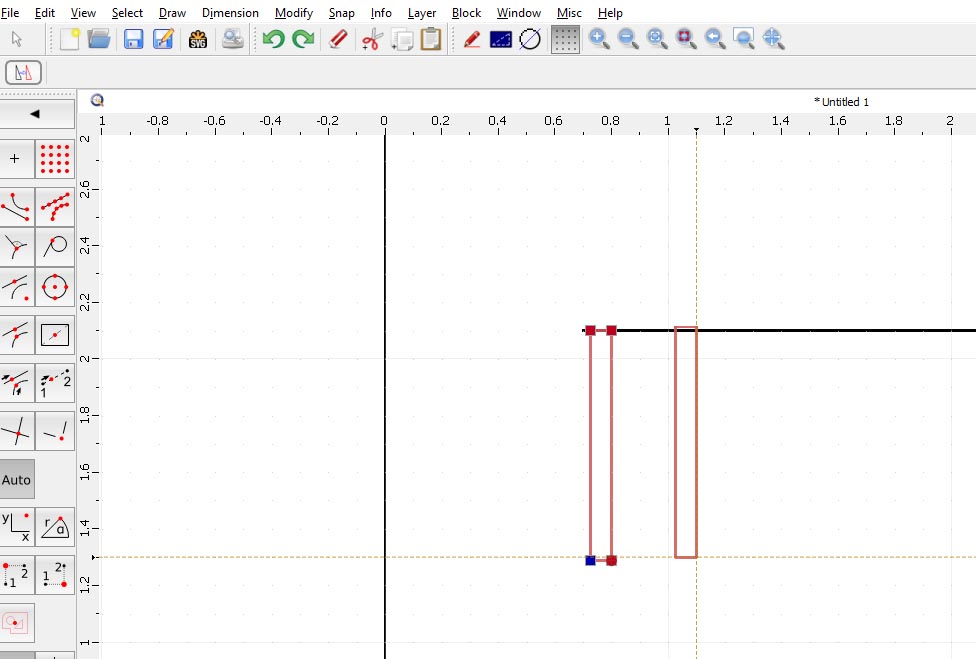
Then when I told it to copy it 12 times, each one was incrementally off from the first:
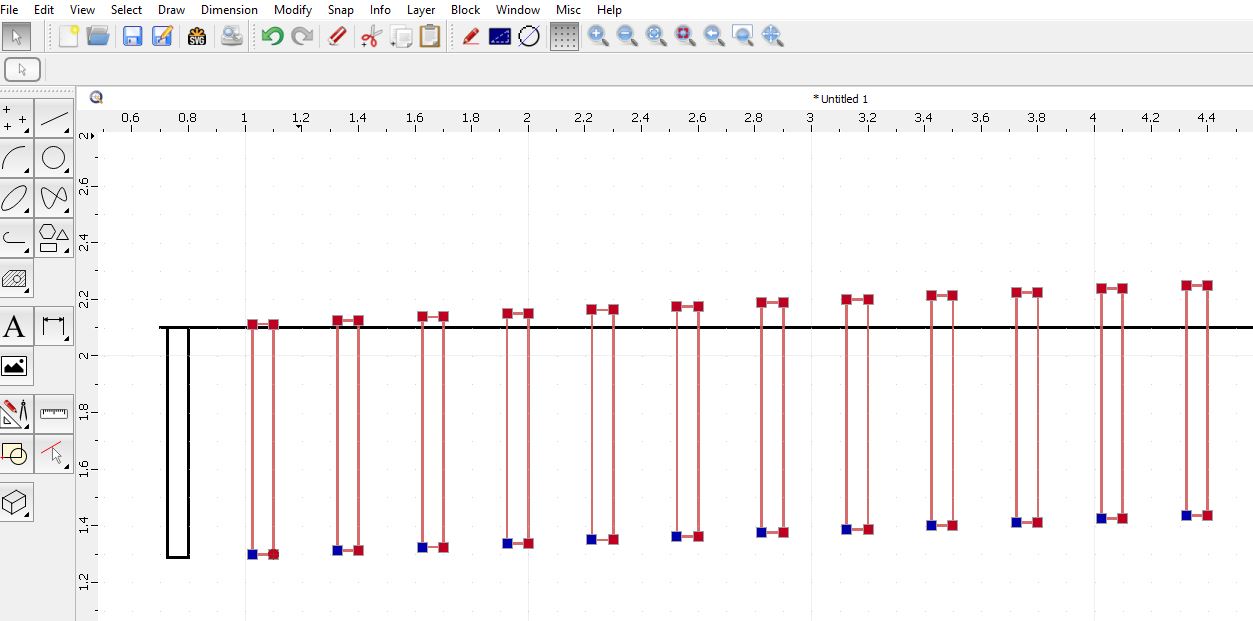
When I tried the same thing but clicked the upper-right "handle" instead, the duplicate lined up exactly as it should on my reference line:
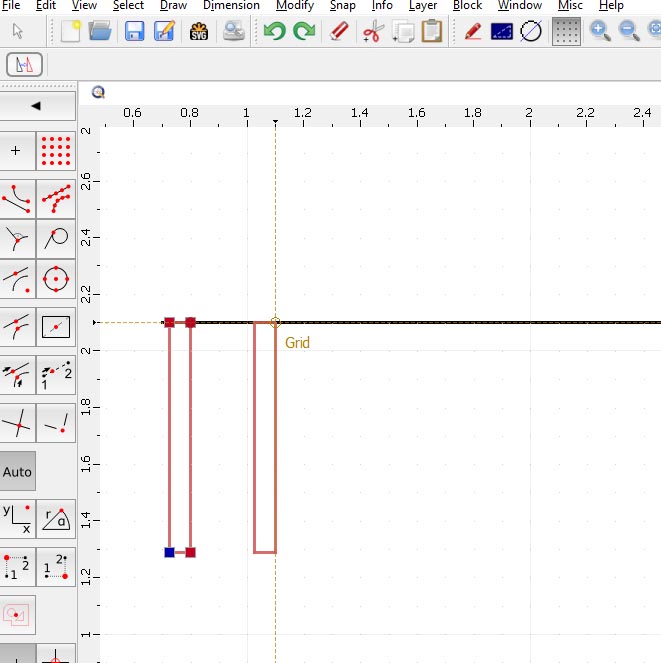
Then I told it to copy the object 13 times (I needed a total of 14), it duplicated it and kept it all aligned nicely:
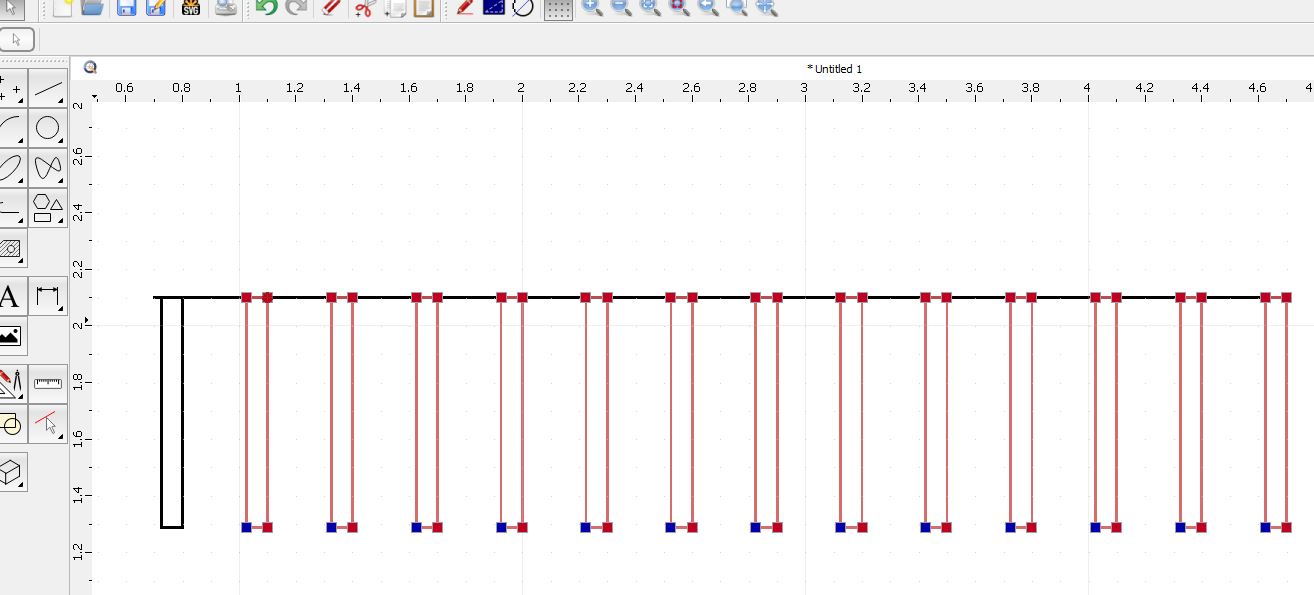
I don't know if it's a minor bug, as designed, or just me not knowing the software really well yet, but I was able to get it fixed. The move-copy option would be really nice if it did let you type in exact dimensions though, like 12 copies 1.75" on center. Otherwise you have to place your first duplicate at the exact distance from the source and then it goes off of that dimension.
Funny that you guys used combs as examples. Once I got a bit of a handle on QCAD a couple weeks ago, I made a double-sided comb just to see how fast I could do it. Did it in about 30 seconds with rounded corners.
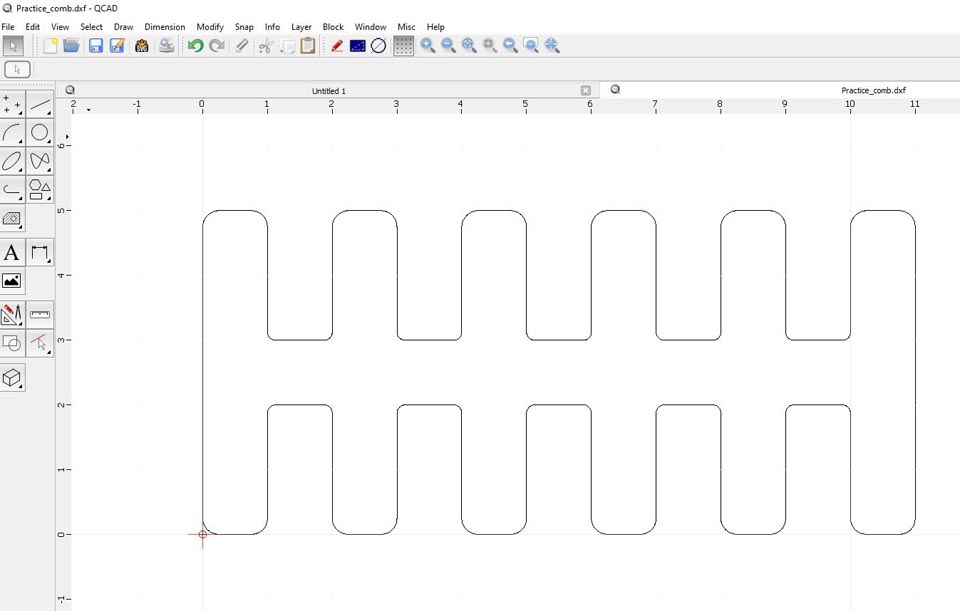
As always, thanks for the quick responses and suggestions!
After letting myself get a bit frustrated (I'm getting over being sick as well) I had another look this morning. It seems to be a quirk in QCAD that caused the issue I'm having.
When I highlight the object to copy, I was clicking the lower-right "handle" of the rectangle and when you move the mouse, you find you have a duplicate object that you then move. I couldn't get it to snap to alignment exactly. It wanted to snap to a position slightly off as you can see here (the duplicate is the one on the right):
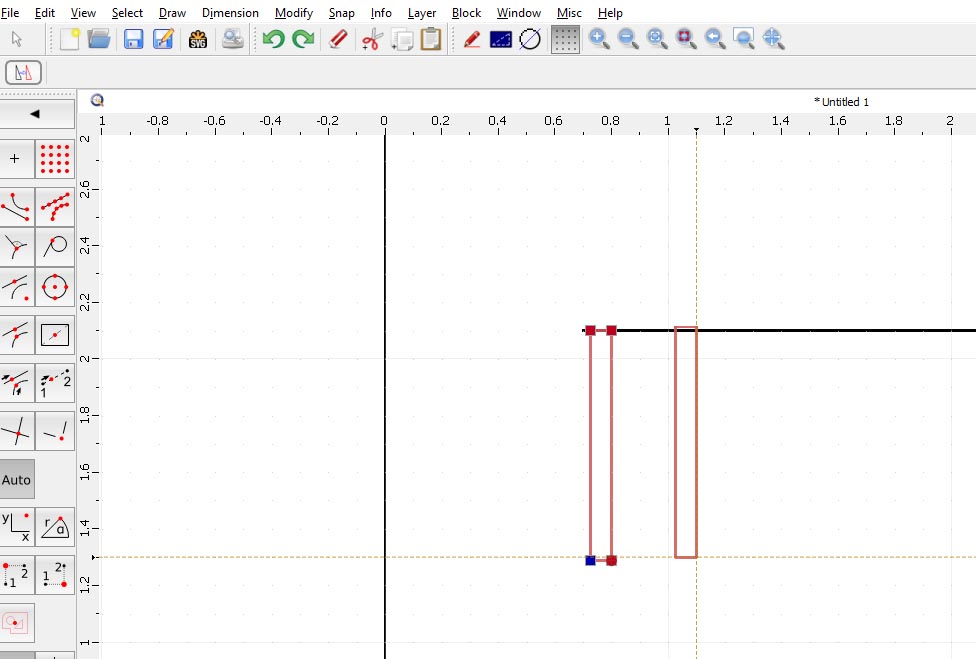
Then when I told it to copy it 12 times, each one was incrementally off from the first:
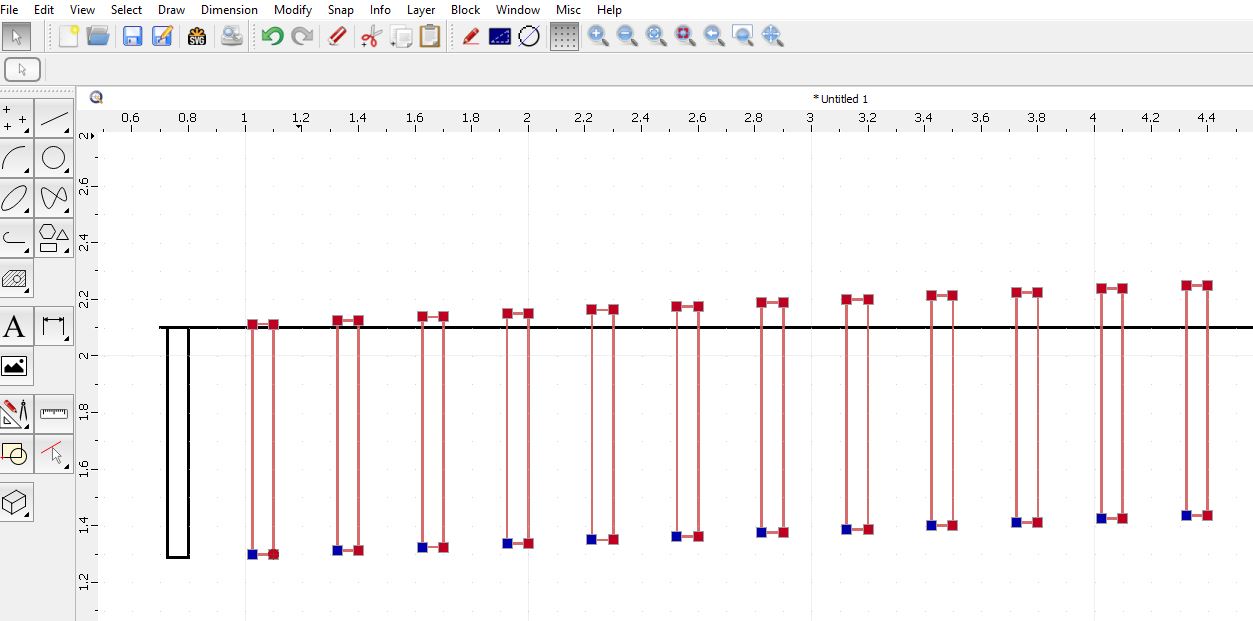
When I tried the same thing but clicked the upper-right "handle" instead, the duplicate lined up exactly as it should on my reference line:
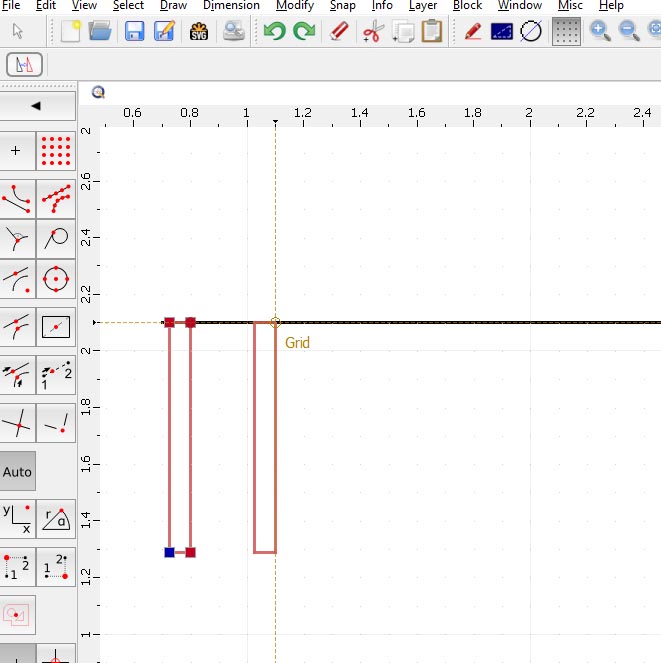
Then I told it to copy the object 13 times (I needed a total of 14), it duplicated it and kept it all aligned nicely:
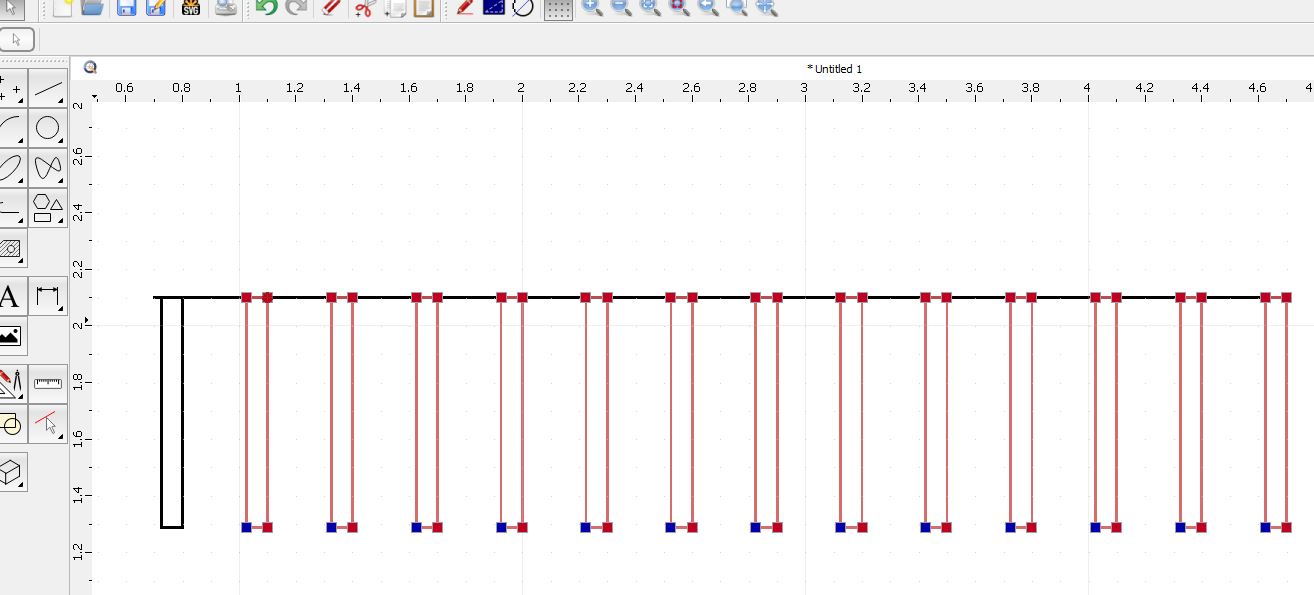
I don't know if it's a minor bug, as designed, or just me not knowing the software really well yet, but I was able to get it fixed. The move-copy option would be really nice if it did let you type in exact dimensions though, like 12 copies 1.75" on center. Otherwise you have to place your first duplicate at the exact distance from the source and then it goes off of that dimension.
Funny that you guys used combs as examples. Once I got a bit of a handle on QCAD a couple weeks ago, I made a double-sided comb just to see how fast I could do it. Did it in about 30 seconds with rounded corners.
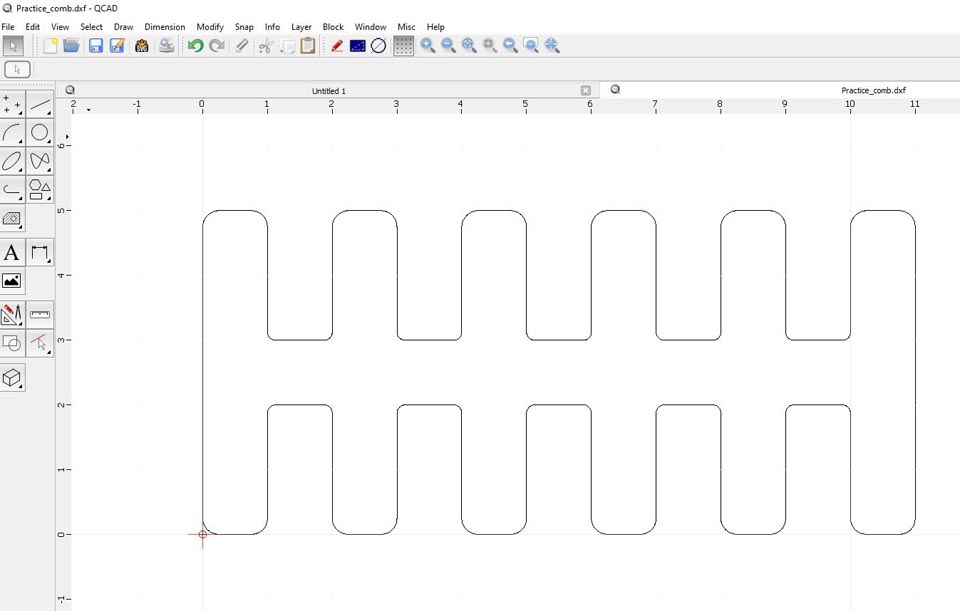
As always, thanks for the quick responses and suggestions!
-
adbuch
- 6 Star Elite Contributing Member

- Posts: 9856
- Joined: Thu Sep 21, 2017 5:22 pm
- Location: Tucson, Arizona
- Contact:
Re: Trying to duplicate an item 13 times in QCAD
No need to guess by just randomly clicking on your reference line. As I showed previously - simply draw a reference line of length equal to your desired spacing between rectangles and use this to create the exact spacing you want.
I have shown an example where the distance between rectangles is specified. You could just as easily specify the center-to-center spacing by adjusting the reference line length accordingly.
David
-
jlasater
- 2 Star Member

- Posts: 89
- Joined: Thu Aug 08, 2024 5:41 pm
- Location: NE Oregon
- Contact:
Re: Trying to duplicate an item 13 times in QCAD
The fruits of my labor (well an hour) with your guys help.
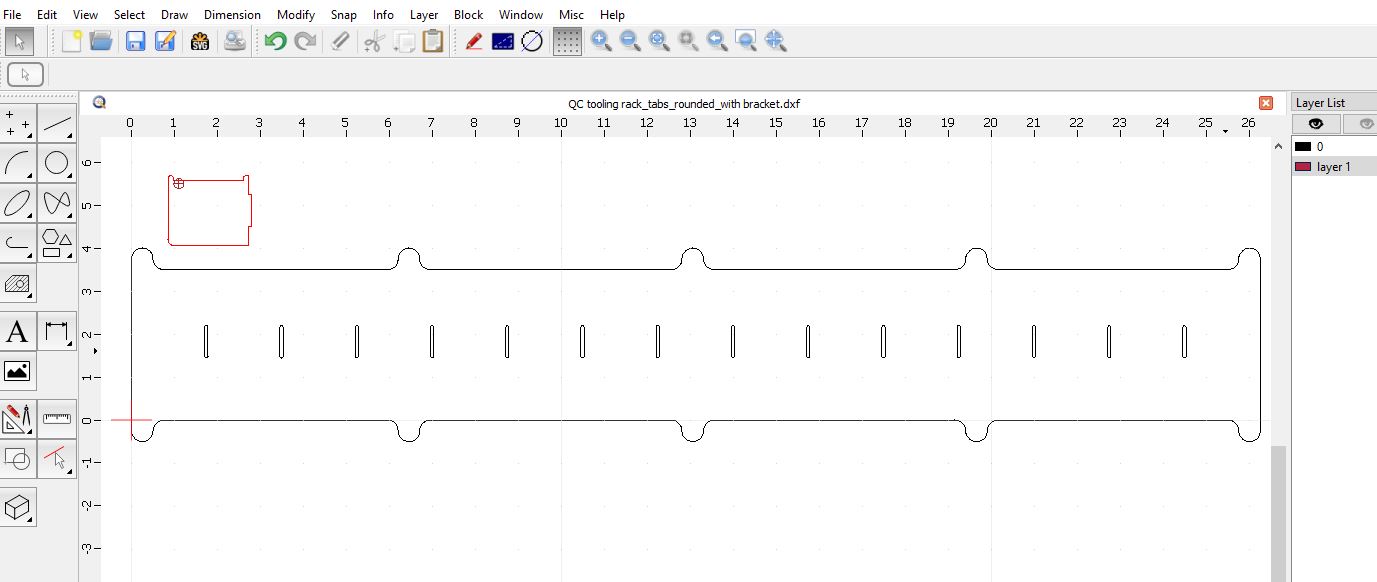
The bracket in red will be welded into the slots (14 of them) in the backing plate which will be about 26 inches long. The little tabs will be drilled for mounting screws. The brackets will hold a bunch of these AXA tool holders (that mount various cutting tools) for one of my metal lathes.

Will be interesting to see how clean the small slots are with the Fine Cut consumables I'll use.
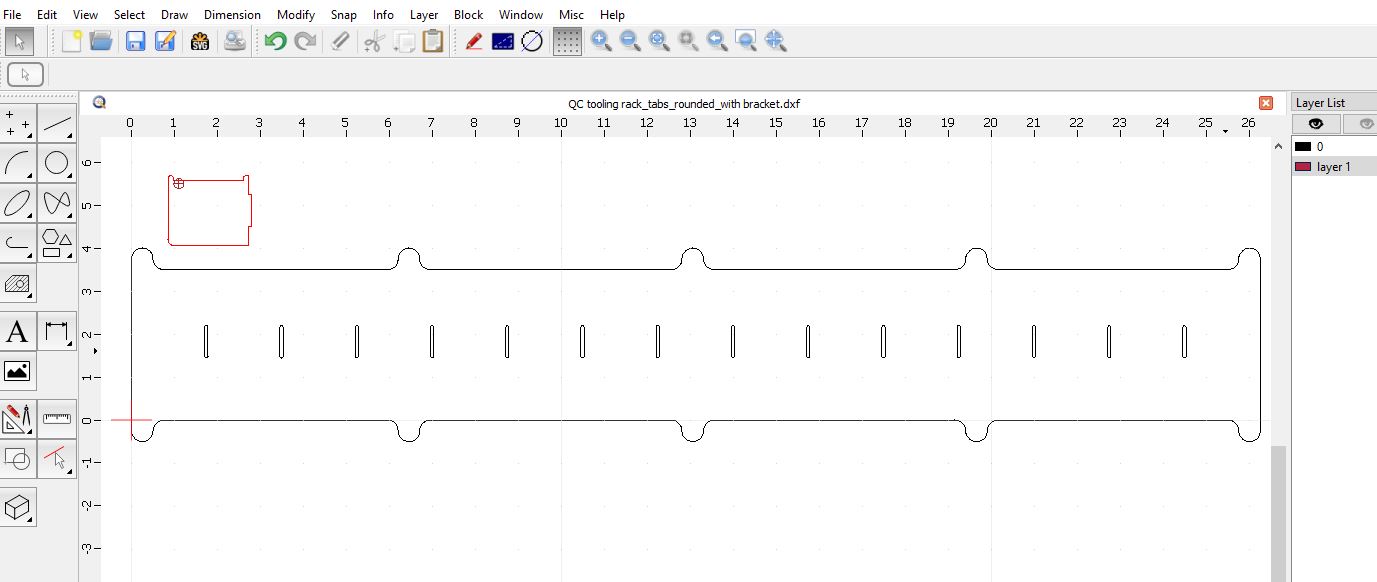
The bracket in red will be welded into the slots (14 of them) in the backing plate which will be about 26 inches long. The little tabs will be drilled for mounting screws. The brackets will hold a bunch of these AXA tool holders (that mount various cutting tools) for one of my metal lathes.

Will be interesting to see how clean the small slots are with the Fine Cut consumables I'll use.
-
adbuch
- 6 Star Elite Contributing Member

- Posts: 9856
- Joined: Thu Sep 21, 2017 5:22 pm
- Location: Tucson, Arizona
- Contact:
Re: Trying to duplicate an item 13 times in QCAD
That worked out well! Glad the guys were able to help you out with this one.
David
David
-
jlasater
- 2 Star Member

- Posts: 89
- Joined: Thu Aug 08, 2024 5:41 pm
- Location: NE Oregon
- Contact:
Re: Trying to duplicate an item 13 times in QCAD
First test cut. I only cut one tab and two slots in part of the back plate. Glad I did. You can see the leadin and out were a bit messy and I made the slot slightly too short and narrow. The QC tool holder fits on nicely, lift up slightly and it slides right off but it won't fall off on its own. I need to slow the machine down a bit for the fine stuff...it was at the default 148imp and the machine shook a bit when changing directions. Need to tweek the kerf setting as well.
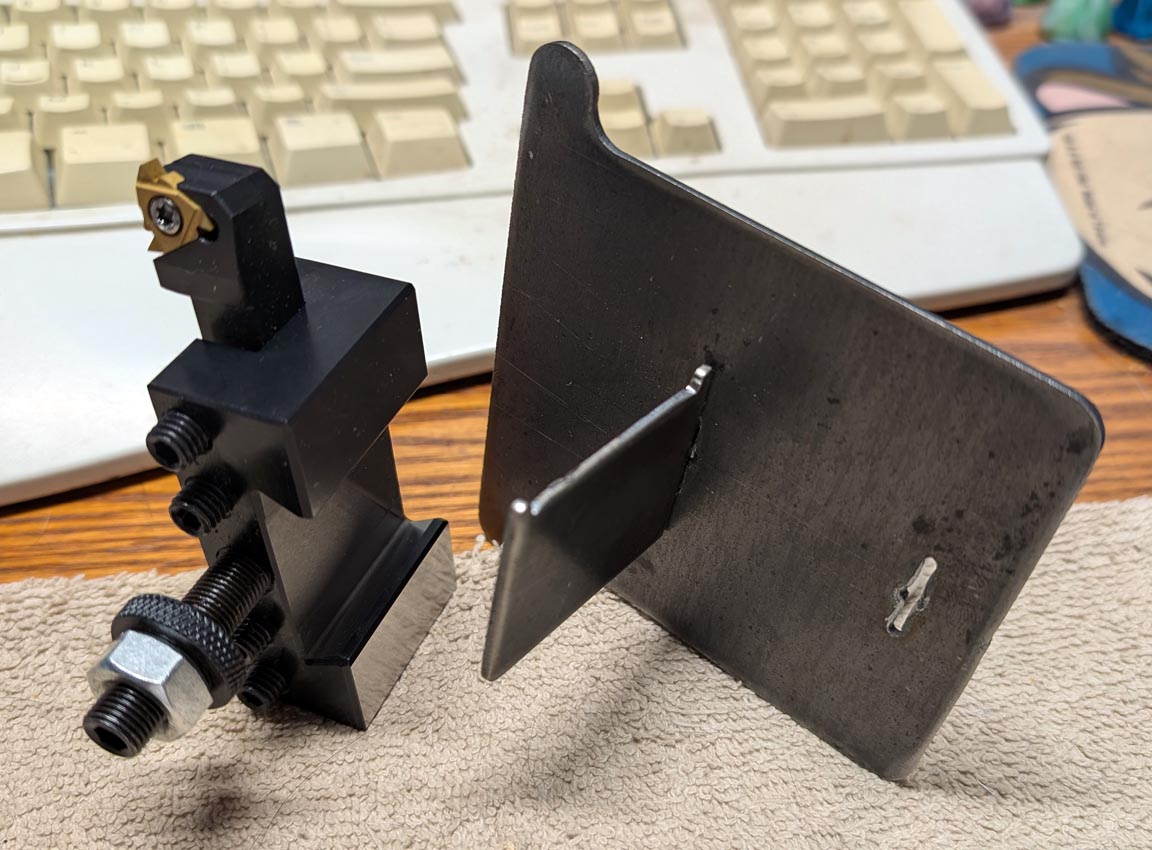
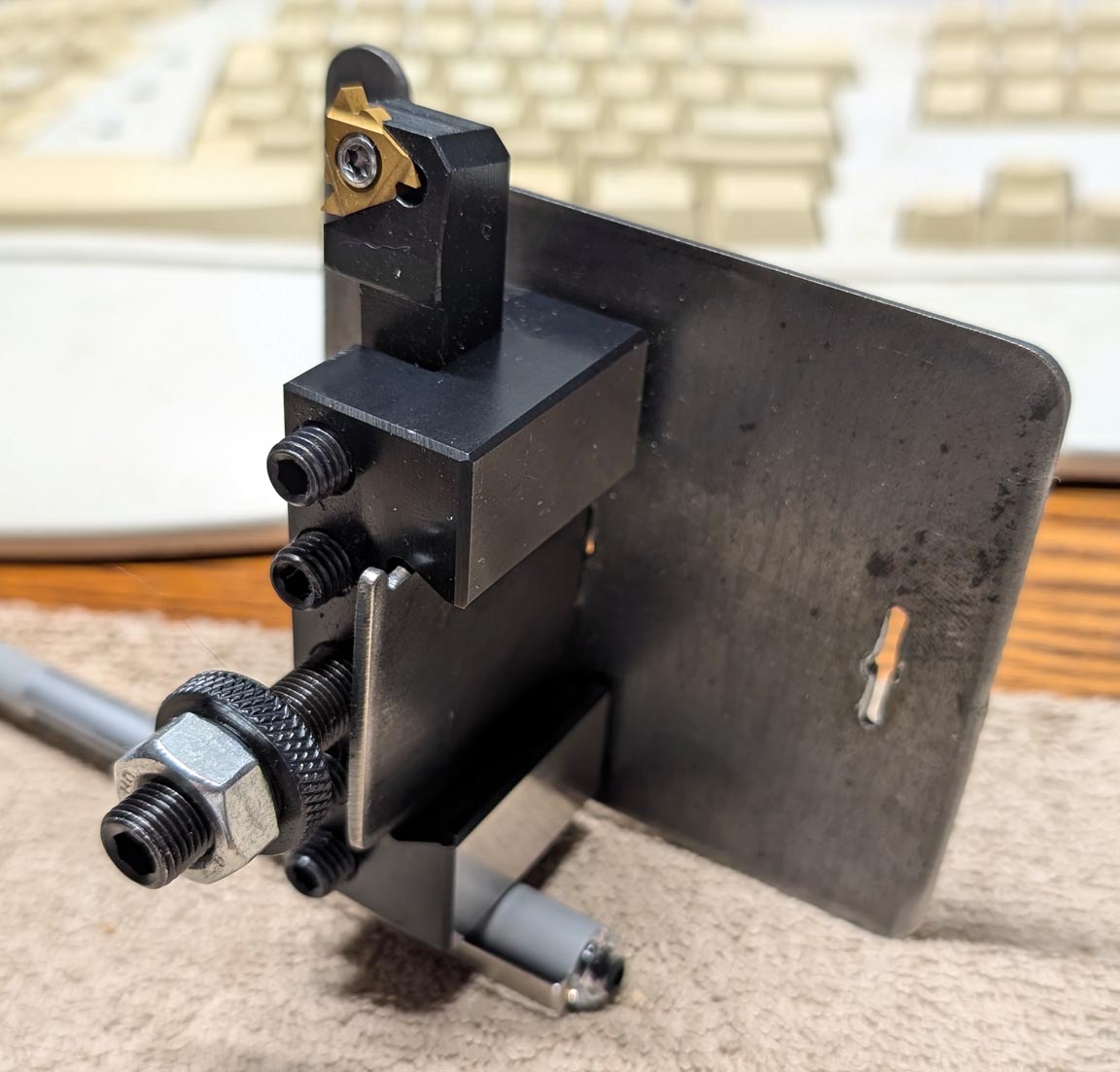
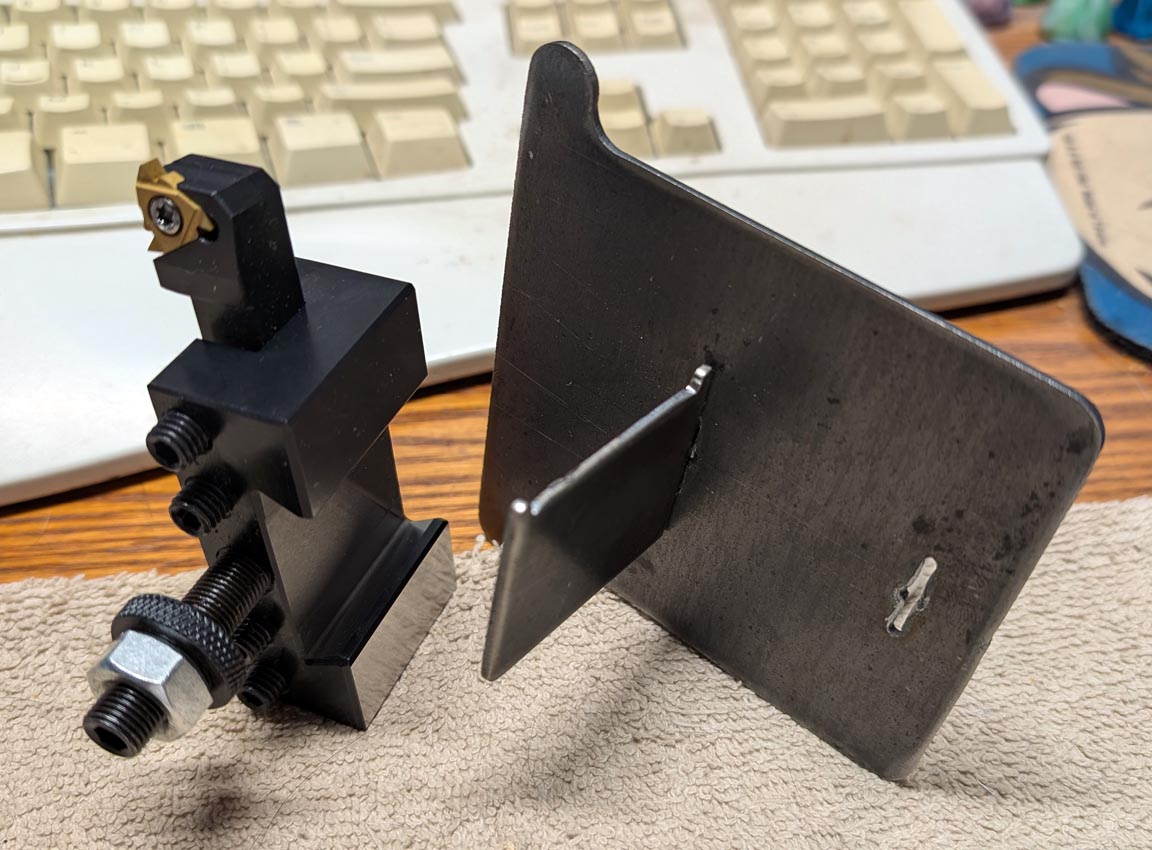
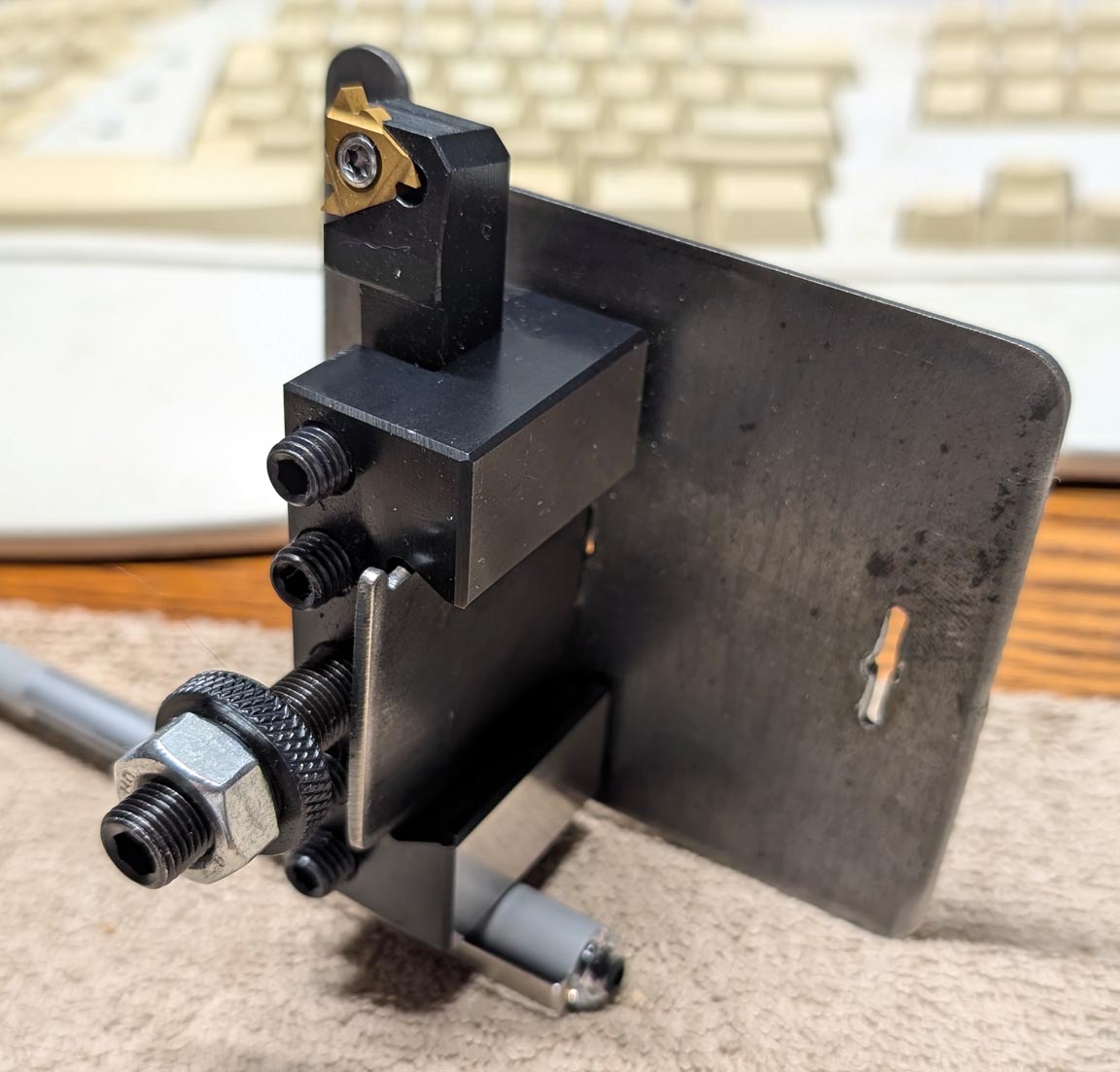
-
DieselFumes
- 3.5 Star Member

- Posts: 601
- Joined: Thu Dec 05, 2019 11:33 am
Re: Trying to duplicate an item 13 times in QCAD
Now that's a great idea, a great design, and super handy. Mine just sit on the gearbox and get knocked off every now and then lol Would you be willing to share your design?
Tracker CNC 4x4
Hypertherm 85
Hypertherm 85
-
jlasater
- 2 Star Member

- Posts: 89
- Joined: Thu Aug 08, 2024 5:41 pm
- Location: NE Oregon
- Contact:
-
DieselFumes
- 3.5 Star Member

- Posts: 601
- Joined: Thu Dec 05, 2019 11:33 am
Re: Trying to duplicate an item 13 times in QCAD
Tracker CNC 4x4
Hypertherm 85
Hypertherm 85
-
adbuch
- 6 Star Elite Contributing Member

- Posts: 9856
- Joined: Thu Sep 21, 2017 5:22 pm
- Location: Tucson, Arizona
- Contact:
Re: Trying to duplicate an item 13 times in QCAD
By the way, the AXA holders are typically used on some of the smaller hobby type bench top lathes like my old Craftsman 12" lathe. If you have one of the larger lathes, then you will most likely be using larger tool holders like size BXA or CXA. I use the CXA size on my 16 x 40 lathe. The design for the tool holder rack could be easily modified (edit drawings) to accommodate the larger sizes.
David
Last edited by adbuch on Fri Sep 27, 2024 4:53 am, edited 1 time in total.
-
adbuch
- 6 Star Elite Contributing Member

- Posts: 9856
- Joined: Thu Sep 21, 2017 5:22 pm
- Location: Tucson, Arizona
- Contact:
-
jlasater
- 2 Star Member

- Posts: 89
- Joined: Thu Aug 08, 2024 5:41 pm
- Location: NE Oregon
- Contact:
Re: Trying to duplicate an item 13 times in QCAD
Yep. AXA on the little Rockwell lathe, CXA on the bigger Leblond. Though...I don't have many QC tool holders for that one.
Little guy (old picture, has a Dorian AXA toolpost on it now):

Bigger brother:

Little guy (old picture, has a Dorian AXA toolpost on it now):

Bigger brother:
